The foundery nuke nukex 8
Nodal toolset
With over 200 creative nodes at your disposal, NUKE provides all the tools you need to tackle the diverse challenges of CG compositing. These include all the industry standard keyers (Ultimatte, Primatte, Keylight), together with rotoscope and vector paint tools, time manipulators and multiple color correction approaches, to name just a few.
Multi-channel workflow
A robust multi-channel workflow makes compositing more time-efficient than ever. NUKE allows you to manage multi-pass renders in a single stream, separate out individual passes for manipulation and work natively with high dynamic range imagery (HDRI). Multi-channel, multi-view and high dynamic range compositing are part and parcel of the NUKE toolset, meaning increased productivity and better data management.

3D workspace
NUKEs integrated 3D environment lets you combine live action 2D and 3D elements quickly and seamlessly. You can create cards, extended bicubics, bilinear meshes and standard geometric primitives and also import pre-constructed meshes. NUKE gives you extra control and flexibility with functionality that includes a 3D environment that offers displacement, 3D alpha shadows and stochastic samples control for motion blur.
32-bit floating point color channels
Powerful and highly scalable, NUKEs resolution-independent, multi-channel pipeline allows you to read and output at any image size and manage up to 1023 user-definable 32-bit floating point color channels. Even when processing super-high resolution footage at the highest 32-bit floating point precision on modest hardware, NUKEs multi-threaded, scanline-based rendering engine gives rapid feedback and accurate results.
Stereoscopic workflow
NUKE�s stereoscopic workflow saves you time by allowing you to keep your stereo footage as one image stream, separating left and right image streams only when you need to. NUKE supports any number of image streams, making it simple to work with multiple camera views. Whatever your preferred technique, NUKE has everything you need to tackle 2D to 3D conversion work, from simple pixel displacement to full on 3D match-moved geometry, with a �displacement shader� tool to help achieve higher quality 2D to 3D stereoscopic conversion.
OpenColorIO color management
With OpenColorIO (OCIO), the open source color management solution from Sony Picture Imageworks, you can handle color transforms and image display across multiple applications by setting up a single profile to provide consistent colors across all compatible applications. A key tool in simplifying the color management process, OCIO is suitable for both visual effects work and animated features and is specifically geared towards post-production work.
Deep image compositing
Deep Compositing tools allow artists to work with deep images containing multiple opacity and color samples per pixel. These allow you to render CG elements without the need for predetermined holdout mattes, so you don�t have to re-render when content changes. Deep Compositing can also be used to create new volumetric effects and merge 3D images with reduced-edge artifacts.
Alembic, FBX & OBJ support
NUKE allows you to read and write geometry and cameras to and from Sony Picture Imageworks Alembic file format. Alembic is a format for exchanging 3D computer animation information between different platforms and applications, letting you store 3D geometry in an economical way that uses small file sizes and allows you to load just the frames or elements you require. NUKE also supports other common formats: FBX and OBJ.
Python API and PySide
Accessible via the script editor or by running scripts on startup, NUKE�s Python API can be used for full pipeline integration and for automating common tasks and procedures. PySide is also included to allow users to build their own custom user interfaces via Python and the Qt frameworks.
2D tracker
NUKEs 2D tracker lets you track and correct difficult objects with ease and accuracy, whilst giving you fast and powerful control over core tracking functionality. The 2D Tracker�s unique keyframe tracking functionality allows you to tackle difficult occlusion problems quickly and easily. With NUKE�s 2D Tracker it is simple to average multiple tracks, deal with luminance variations, assist rotoscoping and work in stereo.
Relighting nodes
NUKE�s Relight node makes it possible to relight renders in the comp environment, without having to use other packages for quick fixes and adjustments. You can also create point clouds quickly and easily using the �Position to points� tool to see your relighting results in the 3D environment.
User presets & node toolsets
NUKE�s user presets let you set tailored node parameters for effects and save these for use across multiple projects or shots to save time and ensure consistent results. Node toolsets in NUKE let you automate your workflow by creating grouped configurations of nodes for specific tasks. These can then be re-used at a studio, job, shot or individual artist level, saving you time and effort.
UDIM import
Using NUKE�s UDIM import you can pull in a set of texture patches that follow the UDIM numbering scheme and quickly apply them to the surface of a 3D object. This feature makes it simple to work in conjunction with our 3D paint tool MARI and other compatible applications.
Dope Sheet
NUKE�s Dope Sheet gives you an easy way to visualize the timing of clips and edits when working on shots, giving you the ability to move clips forward and backwards in time. The Dope Sheet also lets you see and move keys around in time with the results and each property of the node accurately displayed in context.
Color controls
NUKE�s powerful color controls include in-panel color wheels, slider knobs, pixel analysing capabilities and scopes that ensure you have access to a wide variety of color tools. Making sure it is fast and simple to control all variables of color application and analyse detailed levels of color to make correcting easy.
In-context help
NUKE�s intelligent in-context help system provides an easy to use interactive online HTML help that loads in your default browser directly from within NUKE and gives you access to all of the information found in NUKE�s PDF Getting Started Guide, User Guide and Reference Guide, as well as video tutorials and example .nk scripts that will open in your existing session.
Blink framework
NUKE�s Blink framework is responsible for GPU acceleration inside of NUKE, making it possible to harness the power of the GPU and speed up interactive processing when using tools such as MotionBlur, Kronos, Denoise, VectorGenerator, Convolve and ZDefocus. If the GPU is unavailable, NUKE will simply revert back to the CPU, with no need for you to adjust any settings.
Assist for NUKEX
Assist for NUKEX gives you access to two extra NUKE licenses with a core set of nodes for performing the everyday tasks of paint, roto, 2D and planar tracking. It lets you share out essential tasks and scale up and down according to workload and deadlines. Assist for NUKEX comes free with valid maintenance.
3D camera tracker
The 3D camera tracker integrates directly into NUKEs 2D/3D image processing environment to provide live and in-context access to NUKEs powerful processing tools. This tracker can be used to analyse 2D image sequences and automatically reconstruct the 3D camera with unknown, approximate or known, and constant or varying constraints. A Camera calibrator also lets you track and solve from reference stills, making it useful with set or object modeling.
NUKEX�s camera tracker tool makes it possible to control automatic track selection and distribution, as well as add user-generated track data. It also provides the additional flexibility for creating reference geometry and cards positioned at tracked points in the 3D scene. Having direct access to the scene and camera geometry in this way can dramatically improve the efficiency and accuracy of day-to-day compositing tasks, such as texture re-projection, animated rotoscoping and clean plate generation.
3D particle system
NUKEX�s 3D particle system makes it quick and easy to emit, manipulate and create a range of advanced particle effects - such as breaking windows, dust, fire and rain - without the need to go back and forth from external applications.
Planar tracker
NUKEX�s planar tracker allows you to track areas in your image sequence that lie on a plane, letting you easily place new 2D elements on a flat surface, such as the face of a building, the floor or the side of a car, and then automatically animate with correct perspective as required. This tracker dramatically speeds up common compositing tasks like sign replacement, element inserts and clean plate generation.
Denoise
NUKEX�s powerful wavelet-based noise removal tool enables the quick and effective reduction of image noise and grain, giving you cleaner and more visually pleasing results with fewer artifacts.
Lens distortion tool
NUKEX�s lens distortion tool integrates directly into NUKEs 2D image processing environment and supports advanced lens modeling to let you add, remove or adjust lens distortion in image sequences. The tool allows you to use image, grid or line analysis to calculate the lens distortion on the input, and then sets the appropriate values. You can also calculate the lens distortion on one image and apply that distortion to another with the help of an STMap node.
Point cloud and depth generation
NUKEXs powerful point cloud and depth generation tools help take the grind out of day-to-day compositing tasks. NUKEX�s point cloud generator uses pre-tracked camera and image data to create a 3D point cloud of your scene, which can be used as reference for positioning lights and 3D objects. The depth generator node creates a depth-pass sequence of your scene for use in grading, displacements and other common compositing tasks.
How Create 3D See Here Video
Migrating from After Effects to Nu
Nuke, Basic Workflows, Bounking Box Part A

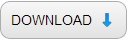
download file now